Tesco's Hudl tablet sold 700,000 units in the last year, making it a smash hit with the British public. We were incredibly proud to have contributed to that success and to have been invited to work in an even more involved way on its successor, the hudl2, which launched in October 2014. Early reviews point to an equally stellar future.
This blog has already covered the unprecedented collaboration between Tesco and its partner agencies in developing the new tablet, a way of working that helped us all generate and implement groundbreaking ideas.
Here I want to focus on the story behind the tablet’s innovative child safety features, which have been highlighted by tablet reviewers as a clear differentiator. More than that, the features exemplify best practice in strategic design thinking, grounded in insights derived from our work on the original Hudl tablet.
The need
An incredible 50% of Hudl tablets were given to children. On reflection, this is not hugely surprising. We already knew, according to a uSwitch study, that over 3.5 million British children under 8 have tablets (27%) and Hudl was a perfectly adapted “first tablet”, being affordable, durable and very easy to use.
In light of usage patterns for the first generation Hudl, however, catering to the needs of parents and children would clearly assume even greater importance in the development of hudl2. This meant going beyond the comprehensive tips and advice to parents about child safety featured by its predecessor, an opportunity and a responsibility Tesco was fully committed to against a backdrop of inadequate 3rd party solutions.

The strategy
Our twin priorities in creating something unprecedented were usability and effectiveness, so the strategy had to be grounded in human-centric research and subject-expert input.
The research from the first Hudl already included detailed interviews, proposition testing, focus groups and video observations to learn how the tablet is used in the home. In analysing it, we discovered that although parents were concerned about their child’s safety, they were also reluctant to use any parental controls because these were seen as too technical and bothersome. In reality, coping could mean physical confiscation or blindly trusting their children entirely, neither being ideal.
We combined these insights with advice on best practice from The Parent Zone, an NGO that empowers parents to make their own informed digital parenting decisions, and formed a strategy based around two clear pillars:
CONDUCT – Educating parents and children about what is appropriate conduct when using a device and when interacting with the wider connected world. CONTENT – Ensuring that a child’s access to adult content is adequately restricted when using a device.
Kids are inquisitive and inventive, so a solid child safety strategy needs to look beyond solely developing easy-to-use parental controls alone, and towards cultivating communication and mutual understanding between parents and their children about the issues and threats.
Building the experience: from technicalities to tone of voice
Of course, a key area to get right was the parental controls functionality, or the insights about education would be squandered. The necessarily simple and intuitive experience we ultimately developed belies the technical work that went into hiding the complexity.
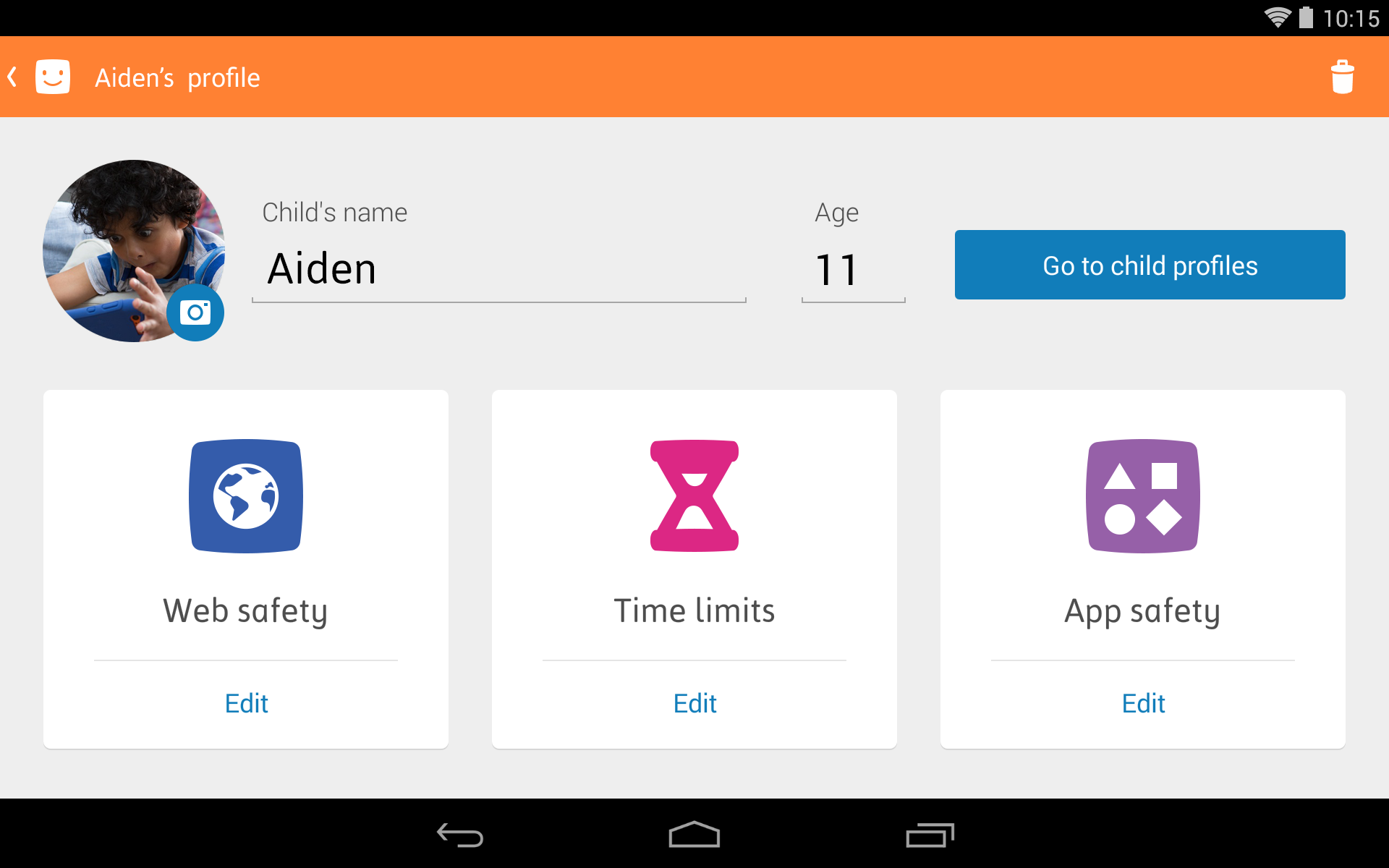
For example, Android’s own restricted profile system is buried deep within the device settings. We created a simple UI that technically sits on top of those restricted profiles and brings it to the attention of parents through the Child Safety app directly on their home screen. Using this, parents can securely set up profiles for up to seven children starting with built-in age-specific templates or adapt the web filters, app restrictions and time limits for each; all implemented in a beautifully clean and simple manner. Further, our determination to put the user at the heart of the experience, encapsulated by our strategy, meant we needed to dive deeply into the Android OS and ultimately create a custom child safe browser - the only viable option, weighing up security risks and the best possible user experience.
Looking at a child’s experience, it was important to strike a balance between being definitive and not being too harsh in tone of voice. For example, you can’t imply the child has done something wrong when certain websites are blocked. In our implementation a child can ask a parent for access when encountering this situation. Parents can then preview the website and decide if the child should be able to see it, directly in context, without having to switch profiles and go into the settings. This approach encourages communication between parents and children, reflecting the key objectives defined in our strategy.
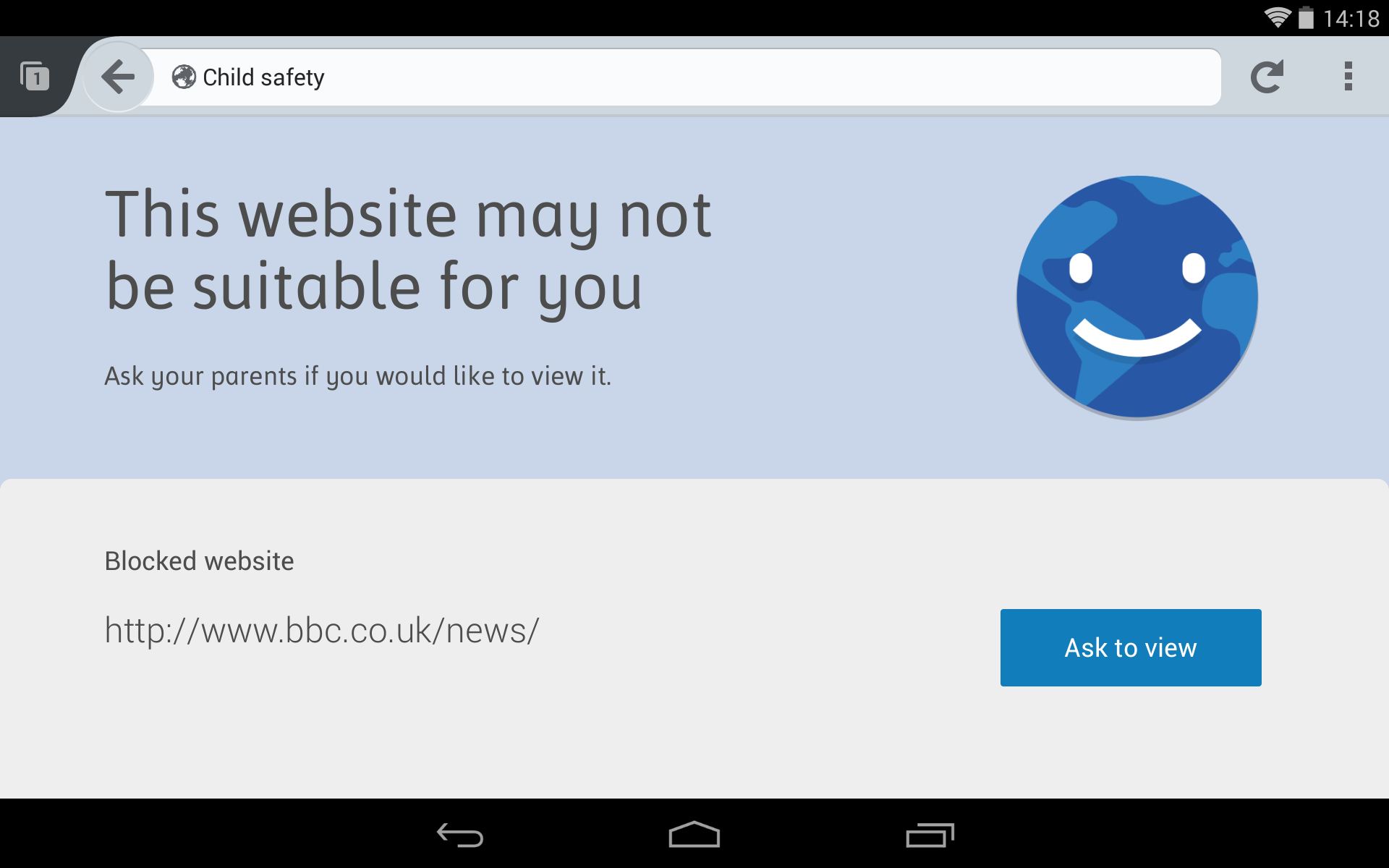
The outcome: design thinking in action
The team of agencies worked passionately and closely with Tesco to ensure we delivered against the overall objectives, creating an incredibly joined-up product experience. In terms of one of our specific responsibilities we believe we’ve achieved an amazing feat here - one of the first Android tablet user experiences where everyone can understand the parental controls and set them up easily.
And we’re not alone in thinking this; the first wave of reviews have been equally enthusiastic, such as the Guardian: “The parental controls are some of the most comprehensive and easy to use on any device, let alone a tablet” and Recombu: "Setting up a new profile is ridiculously quick and easy, taking less than a minute and allowing you to upload a photo."
Please have a look at the hudl2 and let us know what you think in the comments.